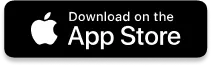LATEST NEWS

Date-Based Invoice Import is Here! 📅🧾
“Import just what you need faster, cleaner QuickBooks syncing in ProfitFlo! 💼📥.” - Paul Duncan
🧾 Smarter Invoice Imports: Date-Range Support Now in ProfitFlo! 📅💼
Got invoices in QuickBooks? Great news for DJs and businesses using ProfitFlo you can now import only the invoices you need using the new Date-Range Import feature. No more pulling every record ever just the ones that matter. 🎧✅
🆕 What’s New?📆 Flexible Date Selection – Choose a specific start and end date when importing invoices from QuickBooks into ProfitFlo. 🎯📥
🎯 Selective Migration – Only invoices created within the selected range will be imported. This avoids unnecessary clutter and keeps your data clean and relevant. 🧹📊
🛠️ How to Use It:Head to Settings → Integrations → QuickBooks in your ProfitFlo dashboard. ⚙️🔗
Click Connect (or Manage) to open the QuickBooks integration settings. 🔍
Toggle Import Invoices ON. ✅
Use the date-picker to set your Start Date and End Date. 📅🖱️
Click Confirm, then hit Next to begin importing. ⏳
Done! ProfitFlo will import your invoices within that range asynchronously. 📈📤
💡 Why It Matters for DJs & Teams:📥 Simplified Migration – Only pull the records you actually need making onboarding to ProfitFlo faster and easier. 🚀
📊 Clarity & Control – Prevent data overload and keep your invoicing system organized. Clean imports = clean reports. 💼📉
🧠 Smart Scaling – Ideal for DJs scaling up their business or agencies managing multiple client accounts. 🎶📋
🎤 Take control of your invoicing workflow.ProfitFlo now gives you precise control over what gets imported because your time (and data) should always be well managed. 🎧🧾⚡


Solutions
Streamline Sales
Generate More Leads
Build Your Brand
Impress Existing Customers
AutomButtonate Tasks