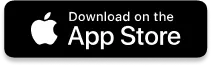LATEST NEWS

"Conditional Logic for Smarter Surveys"
“Turn every survey into a smart, personalized experience that qualifies leads as they go.” - Paul Duncan
🧠 Smarter Surveys Are Here: Introducing Conditional Logic in ProfitFlo
Surveys in ProfitFlo just got a serious upgrade. With Conditional Logic, you can now build dynamic, intelligent forms that adapt to each respondent in real time boosting completion rates, reducing irrelevant data, and helping you capture higher-quality leads.
Whether you're gathering event preferences, qualifying new leads, or collecting feedback, this update makes your surveys smarter and more effective.
🚀 What’s New in Survey Builder
ProfitFlo’s new Conditional Logic gives you full control over how your survey behaves based on user responses. You can now:
✅ Redirect Based on Answers
Automatically send users to a specific URL depending on their response for example, directing qualified leads to a booking page.
✅ Display Custom Messages
Show instant feedback or instructions when someone selects a particular option.
✅ Show/Hide Fields Dynamically
Keep your forms clean and relevant by only displaying questions when needed.
✅ Disqualify Leads Instantly
Stop the survey if a response doesn't meet your criteria no manual filtering needed.
✅ NEW! Jump to Specific Slides
Create smoother, non-linear flows by guiding users to the most relevant slide based on their input.
✨ Key Highlights
Multi-Condition Support – Add as many rules as needed
Top-Down Execution – The first valid rule will run
Drag-and-Drop Editor – Reorder and manage logic visually
Built-in Validation – Avoid conflicting rules with smart detection
Jump-To Support – Works with radio buttons and dropdowns
🛠 How It Works
Open or clone a survey in the Survey Builder
Click on “Conditions” in the editor
Choose your action:
Redirect to URL
Display Custom Message
Show/Hide Fields
Disqualify Lead
Jump To Slide
Define your logic using dropdowns and conditions (AND/OR)
Save and publish the rules will execute top-down
📝 Note: This feature only applies to new or cloned surveys.
🎯 Why This Matters for DJs & Business Owners
📊 Cleaner Data: Only gather what’s truly relevant
🚀 Faster Conversions: Guide qualified leads straight to the next step
🧩 Personalized Flow: Give each respondent a tailored experience
❌ No Time Wasters: Disqualify leads automatically if they don’t fit your criteria
This update makes surveys a true conversion tool not just a form.

Solutions
Streamline Sales
Generate More Leads
Build Your Brand
Impress Existing Customers
AutomButtonate Tasks