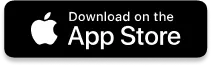LATEST NEWS

"2FA with Authenticator Apps is Here"
“Stay in control even if your password doesn’t..” - Paul Duncan
🔐 ProfitFlo Now Supports Authenticator Apps for 2FA
Security just got a major upgrade in ProfitFlo. You can now protect your account using Authenticator Apps a more secure and flexible method for Two-Factor Authentication (2FA), beyond SMS or email.
Whether you're a DJ managing client data or a business owner handling invoices and payments, this added layer of protection ensures your account stays safe, even if your password is compromised.
🔑 What’s New?
ProfitFlo now supports time-based one-time passwords (TOTP) via Authenticator Apps, including:
Google Authenticator
Authy
Microsoft Authenticator
Any app that supports TOTP
This makes login verification faster, more secure, and less dependent on phone networks or email delivery.
🔒 Why This Matters
✅ Stronger Protection: Authenticator apps aren’t vulnerable to SIM-swapping or inbox hacking
🚫 No More Missed Codes: Works without internet or mobile signal
🔁 Easy Recovery: With backup codes, you’ll never lose access
👤 User-Based Security: Only you can enable 2FA on your account; admins can’t do it on your behalf
Whether you're logging in from your studio, phone, or event location, this update helps keep your data secure.
🛠️ Notes to Keep in Mind
Only primary users can enable the Authenticator App for their login
Admins cannot activate 2FA via “login as”
The name of your agency appears in the Authenticator App
The app setup is unique per user-agency combination
⚙️ How to Enable It
Setting up your Authenticator App is simple:

Scan the QR code using your preferred Authenticator App

Enter the 6-digit code generated in the app

Save the backup codes provided (these let you log in if your app is lost)

📌 Note: You can regenerate backup codes anytime from your profile settings. Each code works once and is unique to your user-agency combination.
✅ Take Control of Your Security Today
Head over to your profile settings and turn on Authenticator App 2FA in just a few clicks. It’s the easiest way to protect everything you’ve built in ProfitFlo.
Solutions
Streamline Sales
Generate More Leads
Build Your Brand
Impress Existing Customers
AutomButtonate Tasks